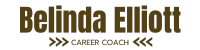Offering help & hope
for job seekers
Job searches can be exhausting!
Are you tired of sending countless resumes and never hearing back? Do you feel overwhelmed by the competitive job market, unsure of how to stand out from the crowd? It's time to take control of your professional destiny and land your dream job!
What if you had someone to empower you with the knowledge, skills, and confidence you need to excel in your job search? From crafting the perfect resume, cover letter or LinkedIn bio, to acing interviews, I'll walk with you every step of the way.

Meet your career coach
I have coached hundreds of job seekers to identify their true passions, develop strong résumés, implement effective job-search strategies, and tackle job interviews with confidence.
My journey into career coaching began a life-changing adventure of my own. After years of increasing responsibilities at my “dream job,” I arrived at work one day to discover that some positions in my department had been eliminated — including mine!
This kicked off a journey of exploration for me that included rediscovering my passions, identifying my core values, and determining what my future career path could look like. Now, I enjoy helping others in transition do the same.
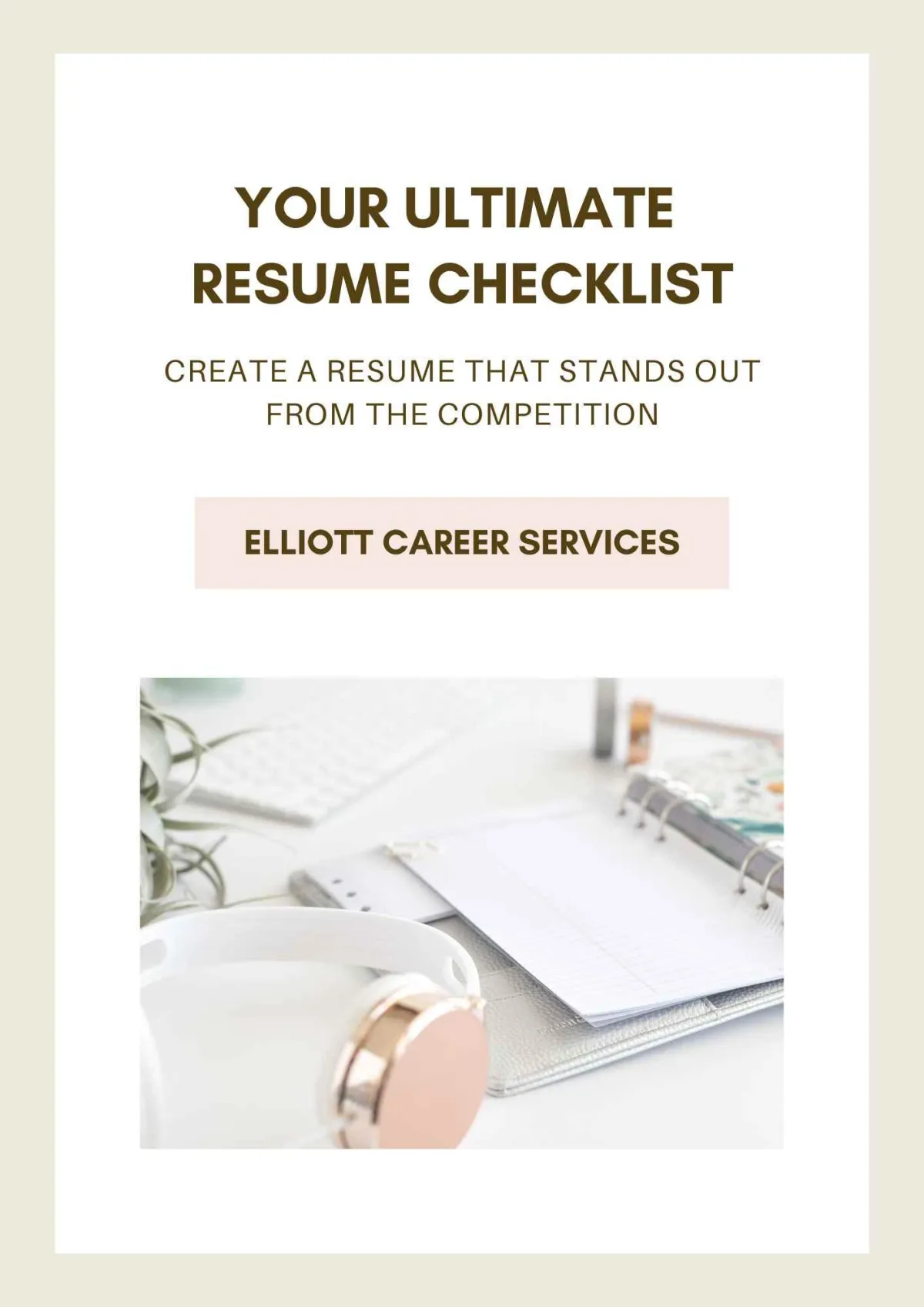
Featured Resource
Your Ultimate Resume Checklist
If you aren't hearing back from employers, or you aren't getting job interviews -- your resume isn't as strong as it needs to be. This checklist will provide step-by-step guidance for each section of your resume.
Latest Blogs
Job-search strategies to propel your career forward.
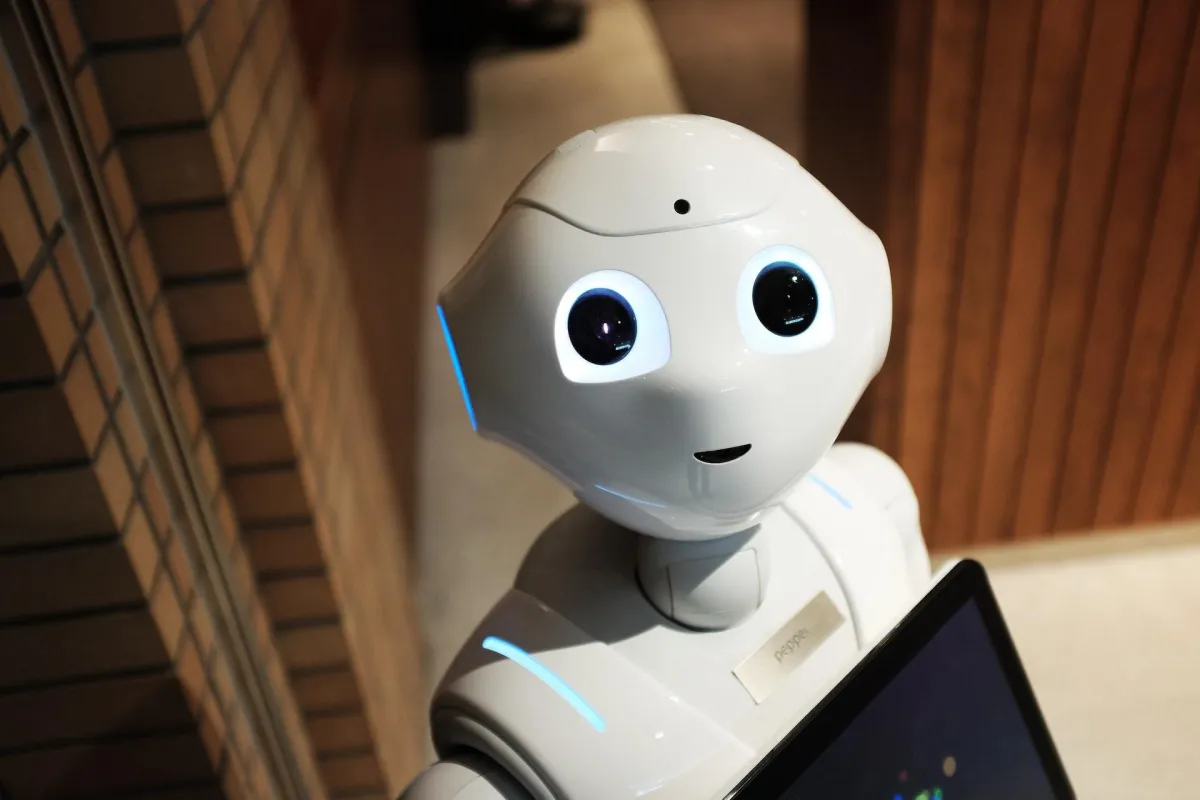
Supercharge Your Job Search with Chat GPT: How To Use AI For Resumes, Cover Letters and Interviews
Photo by Alex Knight, pexels.com
Artificial Intelligence (AI) seems to be everywhere these days! There is an AI for so many things – creating text, images, code, spreadsheets – it’s endless and still growing. But can you use AI in your job search?
Yes, you can!
Though some services are paid, Chat GPT has a free option that you can use by simply creating an account at https://openai.com/.
What is Chat GPT?
Chat GPT is an advanced artificial intelligence model designed to generate human-like text responses in a conversational manner. It can understand and respond to a wide range of queries, making it useful for tasks like answering questions, providing explanations, generating creative content, and engaging in interactive conversations.
How Do You Use Chat GPT?
The user interface of Chat GPT is easy to use. Once you create an account and log in, you will see a search box at the bottom of the page. This is where you enter your prompt. A prompt can be a question or an instruction. The tool works like a back and forth conversation. You input what you want it to do, and then it types out a response.

For instance, I asked the tool to create 5 headline options for this blog post. You can see the results below. (Note this is from the Mac desktop version, not the website.)

Typically, when I use the tool to help me write something, I use it more for inspiration than anything else. It gets the creative juices flowing. Often, I mix and match language from its results, picking and choosing the phrases that I like. You will probably want to do this also, as the tool often produces wordy results and lacks the heart or emotion that a human adds to it. Keep this in mind as you use Chat GPT.
How Can I Use Chat GPT In My Job Search?
There are several ways you can use Chat GPT in your job search. One key thing to remember is that this free version only accesses information from 2021 and previously. It also is not foolproof. There have been instances where the AI provided information that was incorrect, so be sure to double check your information whenever you use it.
I also would not just copy and paste the AI results as your final product. Since it is pulling from online information, not only does it lack heart sometimes, you also would not want to later discover the tool pulled in copy that could raise issues of plagiarism. But with those caveats, AI does have some beneficial uses for job seekers.
Use Chat GPT To Analyze the Job Posting or Job Title
One use case for Chat GPT in your job search is to post in the job posting and ask the tool to report back what keywords you should emphasize or what requirements you should seek to highlight. You can also ask for alternative job titles and then research those online to gain a more full picture of what the role entails.
Use Chat GPT To Write Your Resume
This tool will not write your entire resume for you, but it can provide some inspiration, instruct you on what qualities or keywords to emphasize, and improve the wording of what you already have.
This is best accomplished section by section.
Resume Summary
If you use a resume summary or professional profile on your resume, you could paste it in and ask the tool to rewrite it in a more compelling way. You want to create an attention-grabbing summary to entice the employer to read further.
Sometimes you will want to think outside the box with Chat GPT. I often use something like the prompt above and get the results. Then I ask the tool to rewrite those results as if it were on a sales page – the results are usually a little more urgent and persuasive in tone.
Professional Experience
For work history, you can paste in the bullet points under each job and ask Chat GPT to rewrite them so that they align with the requirements listed in the job description.
This is where you must be careful though…Chat GPT doesn’t know you and may add details or experiences that aren’t true. Read through the bullets and tweak any that misrepresent your experience.
Skills
If you desire to add a Skills section to your resume, ask Chat GPT to list skills someone would need in this position (paste in the job description again for it to reference). Once a list is generated, read through it and see which ones you have that you could list on your resume. There is a good chance some will show up that you didn’t think about.
Use Chat GPT To Write Your Cover Letter
This is a great tool for inspiration when it comes to writing emails, letters, or any type of copy. However, as previously mentioned, it doesn’t usually output something you will want to use as the finished product. You still need to do some finessing. This is especially true when using Chat GPT to write cover letters.
When I’ve tested it in the past, it produced a solid cover letter but it was a letter that was way too long. I even asked it to rewrite it and shorten it, and it did…but not by much.
What I’ve found works best is a two-step process. The first step is asking Chat GPT to create a compelling, attention-grabbing first paragraph. You will want to provide the job description along with any other information you want to include. This is where some human skill will be needed if you don’t want a very generic letter. See my previous post on cover letters for a thorough explanation of including things, like your “why,” that set you apart.
If you don’t put in any personal details, you will get a very standardized result such as: “I’m writing to express my interest in XYZ position. My skills as a (whatever job role) make me a great fit.” That’s not a super strong beginning.
What the tool does well is pull language from the job description and weave it into your experience (if you input your experience so it has that info to pull from).
It is also a great way to just get started writing when you are facing a blank page.
This is also an area where you could change up the results by asking Chat GPT to write in a specific tone or style. My favorite, as previously mentioned, is to ask it to write the copy as if it were on a sales page. Play around with it and see what versions you like!
Use Chat GPT to Prepare for Job Interviews
One of the best ways to use Chat GPT in your job search is to help you prepare for job interviews. You can easily generate a list of potential questions that you may be asked by an employer.
Generate Interview Questions
Once again, you will want to paste the job description in the prompt box. Be sure to include what industry the job is in. Then ask the tool to generate a list of questions you may be asked in a job interview. Use this list to prepare.
Generate Sample Answers for Specific Questions
You could also type in one of the questions and ask Chat GPT to craft an answer for it. I would try this both with and without inputting some of your work experience to see what results you get.
I also sometimes ask Chat GPT for the reason it made the choices it did. You could take the answer you receive from one of your job interview questions, and ask the tool to explain why it would answer that way. This helps you become aware of the ways you can match up your existing skills and experience to the job posting.
This Isn’t the Best Tool for Mock Interviews
Some career experts will tell you Chat GPT can be a good way to test your interview answers. Simply type them in and ask for feedback. I don’t think this is ideal.
First - there is no human behind the tool and a real person would provide much better feedback.
Second - typing in an answer is very different from replying out loud to a question. You will want feedback on not just what you say, but how you say it.
A mock interview would be much better if conducted by a friend, a mentor or a career coach – someone who can provide feedback on all aspects of the interview including any nervous ticks you may have that you don’t realize.
Research the Company
This tool can also be used to do some preliminary research on the company, as long as it has been around since before 2021. However, my preferred method of researching employers is to go directly to their websites. If you use Chat GPT to learn about a company’s background, leaders, mission or current initiatives, I would be sure to double check that info on the company’s website to be sure it is still relevant.
Use Chat GPT To Write Your LinkedIn Bio
Bios can be difficult to write. For most of us writing about ourselves feels strange. If you input the key points that you want to emphasize, Chat GPT can write a bio for you. Of course, you will probably want to tweak it – but it is a great starting point.
If you already have a bio, you can ask Chat GPT to improve it or to optimize it for certain keywords or to align it with a certain job posting. Try a few different prompts to get language that you like and pull from that to craft your own original bio.
The bottom line:
AI technology is here to stay and becoming increasingly more advanced. Whether you decide to use it for your job search or not, it would be beneficial for you to become familiar with how it works.
Plus, companies in numerous industries are starting to want to hire people who have AI experience–it could become a great skill to add to your resume!
Client Testimonials
Some love words from clients

Lorem ipsum dolor sit amet, consectetur adipiscing elit. Fusce elementummi vitae risus luctus rhoncus. Morbi porttitor diam tincidunt leo vestibulum, tempus suscipit orci hendrerit. Morbi id tincidunt dui.
- Jane Doe